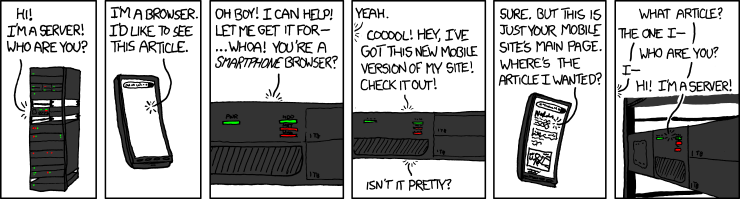Persistence
HTTP is a stateless protocol.
- The
Cookie/Set-Cookieheaders, introduced by Netscape in 1996, were the Web’s first mechanism for keeping the state. - That same mechanism is still today the most used one.
Examples
A server keeps the state of the client between two HTTP requests (close or far apart in time)
- Filling forms in many steps;
- Browsing with authentication (webmail, social network, …);
- User profiles;
- Data in the cloud;
- …
Keeping the state is hard…
Simulating state
HTTP does not have any native mechanism for keeping state, however it can simulate it:
- HTTP headers
- HTTP Authentication. (Rare in applications, mostly used in REST APIs).
- GET/POST persistence
- Session identifiers, CSRF protections, …
- Cookies, Storage API, IndexedDB
- Client-kept state.
- Volatile storage on the server
- Short-termed persistence: sessions (provided by the web framework), key-value stores (Memcached, Redis, …).
- Persistent storage on the server
- Long-termed persistence: file system, databases (SQL, NoSQL, …).
GET/POST persistence
Passing the state via the request parameters
Examples
Via the query string
http://.../profile?user=foo
Via the URL (provided by the framework router)
http://.../users/foo/profile
Via the request body (POST requests)
POST /profile HTTP/1.1
...
user=foo
GET/POST persistence
Advantages
- Easy to deploy;
- Robust: browsers are unlikely to break it;
- Linkability, Searchability: data are integrated in the URL.
Disadvantages
- Static links must be replaced by dynamical ones (template engines can help)
- Limited to small data.
Potential security problems
Sensitive data (passwords, etc.) must not:
- persist in these channels.
- transit through the URL (risks tied to copy-pasting, proxy caching, …).
Example (GET method)
app.get('/today', function(req, res) {
n = req.query.name;
res.send(`<p>Hello ${n}, <a href='tomorrow?name=${n}'>see you tomorrow</a></p>`);
});
app.get('/tomorrow', function(req, res) {
n = req.query.name;
res.send(`<p>Hello ${n}</p>`);
});
Cookies
Key-value pairs temporarily stored by the client for a website (a domain name)
-
The server asks to store a cookie by sending a
Set-CookieheaderHTTP/1.1 200 OK ... Set-Cookie: user=foo -
Client-side JavaScript can also instruct the browser to store a cookie (this usage is superseded by the Storage API)
document.cookie = 'user=foo'; -
The browser sends the cookie in every request for the same domain name
GET /app HTTP/1.1 ... Cookie: user=foo -
Cookies are stored and sent with every request until expiration.
Cookies and frameworks
In Node.js
- Install the
cookie-parserpackage withnpm, - Add it as an Express middleware.
var express = require('express');
var cookieParser = require('cookie-parser');
var app = express();
app.use(cookieParser()); // add Express middleware
app.get(..., function(req, res) {
req.cookies.user; // read cookies
res.cookie('user', 'foo'); // write a cookie
res.clearCookie('user'); // delete a cookie
});
Storage API
- Key-value store, introduced in HTML5,
- Completely client-side API (accessed via JavaScript),
- Surpasses the cookies limitations on data size,
- Better guarantees on storage duration (still controlled by the client, though),
- Two interfaces, bound to the domain name:
sessionStorage: lasts until the browser is closed,localStorage: persistent.
if (sessionStorage['user'] === undefined) {
sessionStorage['user'] = 'foo';
}
delete sessionStorage['user'];
More information: MDN on storage.
Client-kept storage
Uses
- Cookies: session identifiers, compatibility,
- Storage API: any application, limited storage,
- IndexedDB: large data.
Advantages/Disadvantages
- Light on the server, good for static websites.
- The client can refuse to store.
Potential security problems
- Cookie theft: session hijacking.
- Never store a master password on the client, only ephemeral passwords should be stored (session identifiers).